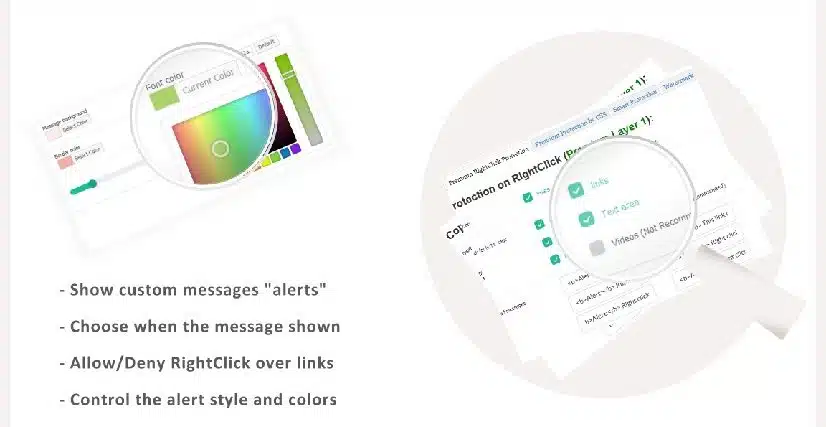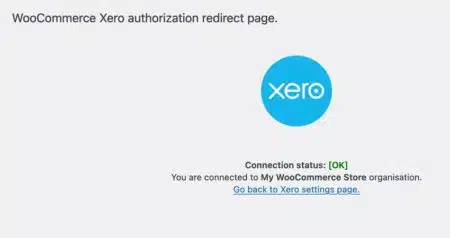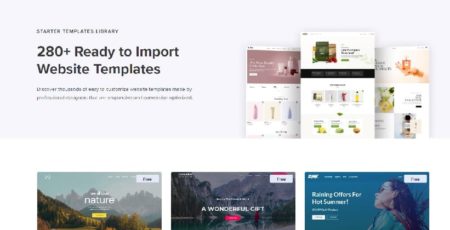WP Content Copy Protection & No Right Click (Pro)
WordPress is the most popular content management system for small and medium-sized websites. It’s fast, easy, and flexible. But protecting your content from plagiarism is not. It is possible to prevent users from copying and re-posting content from your website to third-party websites. Here is how to protect your content from plagiarism and how to make it ranks high.
WP Content Copy Protection & No Right Click (Pro)s a WordPress plugin that prevents the content of the post or webpage from being copied or compiled by any other website author without your consent. You don’t want your content to spread without your permission. Protect your text and images by disabling the mouse right-click and possible shortcut keys from Cut (CTRL+x), Copy (CTRL+c), Paste (CTRL+v), Select All(CTRL+a), View Source (CTRL+u), etc.
Content Copy Protection (Pro) Features
- Supported for Windows, Linux, Mac OS X, etc
- Multiple text and image protection methods
- Advanced image protection using responsive lightbox
- Image watermark
- Protect your text and images by disabling the mouse right-click and possible shortcut keys for cut (CTRL+x), copy (CTRL+c), paste (CTRL+v), select all(CTRL+a), view source (CTRL+u), etc.
- Protect content based on user level (Members / Guests)
- Alert message option for print screen (PrtScn, ALT + PrtScn and CTRL + PrtScn). You can use it to trick your users by displaying say “Print Screen is Disabled” message.
- Enable this plugin on the home page or all pages or custom pages/posts on the settings page
- Custom pages/posts have include/exclude specific page/post for protection
- Disable image dragging, disable the link which contains image extension
- Different types of settings like general settings, text protection settings, and image protection settings for customizing the plugin as per your needs
- Works out of the box
- Disable Smart Content Protector by a check box in the settings page
- Simple and easy to use
- Highly customizable from the settings page
- Option to display an alert message on mouse right-click
- Set the number of empty lines in view source
- Append text to the copied content
- Text Highlighting option
- Option to Prevent Page loading if JavaScript is Disabled in Browser
- Log IP Addresses that Copied Content
- Disable Right Click for Internal/External Links
- Inherently disables right click for HTML5 Video/Audio
Intelligent Protection Tactics:
WP content copy protection will protect your posts and home page with multiple techniques (JavaScript + CSS).
Protect the page from “view source code” being shown.
Some webmasters want to protect their images, while others want to keep their links from being copied.
You may want to protect everything on the page except the links or the images.
With the premium options, you can customize the protection on your blog as you like.
Right-click protection will do this job for you.
You can control the messages that appear to the visitors when they try to view the source of your pages or save your copyrighted images.
Content Copy Protection Pro – WP plugin free download
Content copy protection is an automated solution that protects the content of your website from copying, sharing, or redistribution. The Content Protection plugin is easy to use and does not require any technical knowledge. It’s perfect for bloggers, content writers, and marketers.