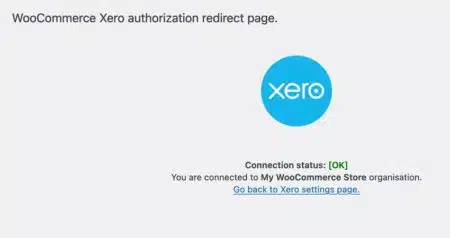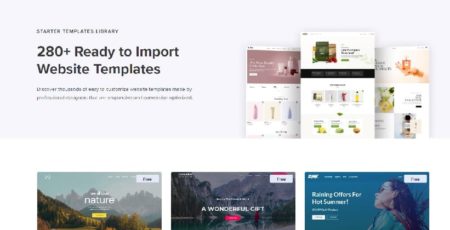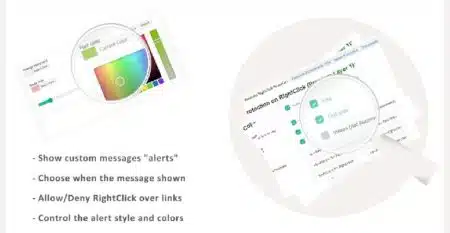Are you looking for a simple ad manager plugin? These are the top arguments to use Advanced Ads Pro:
- approved in publishing and ad optimization since 2009
- Advanced Ads Pro works with all ad types and networks, including Google AdSense, Google Ad Manager (formerly Google DoubleClick for Publishers, DFP), Amazon ads, or media.net ads
- most features to test and optimize ads
- unlimited ad units
- ads.txt support
- dedicated ad block for the block editor
- Google AdSense Partner, who implements all technical changes early and in 100% compliance with the Google AdSense policies
- Advanced Ads Pro is the only advertising solution with Ad Health integration and Google AdSense violation checks
- best rated free support
Features of Advanced Ads Pro
Ad management
- create and display unlimited ad units
- ad rotation
- schedule ads and set start time and expiration date
- target ads by content and user groups
- inject ads into posts and pages automatically without coding
Ad types
With Advanced Ads Pro, you choose between different ad types that enable you to:
- insert ads and banners from all ad and affiliate networks (e.g., Google AdSense, Amazon Affiliate Program, BuySellAds, Google Ad Manager (formerly Google DoubleClick for Publishers, DFP), Ezoic, media.net, Booking.com, Tradedoubler, Awin, Getyourguide, The Moneytizer, Infolinks…)
- dedicated support for all types of Google AdSense ads, including text and display ads, native ads (In-article, In-feed, Multiplex ads), Auto ads, and Auto ads for AMP
- display images and image banners
- create content-rich ads with the WordPress TinyMCE editor
- insert contextual Amazon Native Shopping Ads
- inject HTML, CSS, Javascript or PHP code
- use shortcodes within ads (to also deliver advertisements from another ad plugin like Ad Inserter, AdRotate, Quick AdSense, WP Bannerize, or the Google AdSense Plugin WP QUADS)
Display ads for WordPress
- auto-inject ads via placements
- use functions to display ads in template files
- use shortcodes to place ads manually in post content
- show ads in the sidebar and in widgets
- disable all ads on specific pages
- display multiple ads (ad grids)
- display a customizable ad label, e.g., “Advertisements” above each banner ad
Display conditions
Advanced Ads Pro show ads based on content. List of all display conditions
- individual posts, pages, and other post types
- posts by category, tags, taxonomies, author, and age
- archive pages by category, tags, taxonomies
- special page types like 404, attachment and front page
- post and pages by contained keywords (keyword targeting) or URL parameters, included in Pro
- hide ads on secondary queries (e.g., posts in sidebars)
- display or hide banners within the post feed
- hide all ads from specific page types, e.g., 404 pages, feed
- hide ads from bots and web crawlers
Visitor conditions
Advanced Ads Pro serves ads by conditions based on the visitor. List of all visitor conditions
- display or hide a banner by device: mobile and tablet or desktop
- display or hide a banner by role and for logged-in visitors
- advanced visitor conditions: previously visited URL (referrer), user capability, browser language, browser and device included in Pro
- display ads by geolocation with the Geo Targeting add-on
- display ads by browser width with the Responsive add-on
Ad injection | placements
Advanced Ads Pro provides placements to insert ads in pre-defined positions in your theme and content. List of all placements
- ads after any given paragraph, headline, image, or other HTML element
- ads at the top or bottom of the post content
- ads before closing
</head>tag - ads in the footer
- Page peel banners
- create split tests and A/B testing
- many more ad positions with add-ons
- automatic insertion of any kind of footer and header code, not only advertising
- use the ad server placement to display ads on other sites
mobile devices
- display ads on mobile and tablets or desktop only
- display responsive image ads
- ads for specific browser sizes only using Responsive Ads
- inserting ads on AMP pages with Responsive Ads
Google AdSense
Advanced Ads Pro has the amazing features of the most powerful and easy Google AdSense plugin.
- unlimited Google AdSense ads banners
- pull ad units directly from your Google AdSense account
- show AdSense revenue in WP Admin
- Adsense Ads Pro can change settings of your Google AdSense ads directly from your WordPress backend
- supports all Google AdSense ad types, including Google AdSense display ads, native ads like In-feed ads, In-article ads, Matched content ads, Multliplex ads, Google AdSense Auto ads, and Google AdSense Auto ads for AMP
- change type and sizes of AdSense ads without going into your Google AdSense account
- hide Google AdSense advertisements on 404 pages by default (to comply with Google AdSense terms)
- insert Google AdSense code for verification and AdSense Auto Ads
- enable AdSense Auto ads on AMP
- easy Ad Health integration and Google AdSense violation checks
- Adsense Ads Pro has the option to remove the Google AdSense background color
- place Google AdSense In-feed ads using the also free In-feed add-on
- assistant for exact sizes of responsive Google AdSense ads with the Responsive add-on
- convert Google AdSense ads into AMP ads automatically with the Responsive add-on
- ads.txt generated with the correct AdSense information automatically
- Adsense Ads Pro works along with Google Site Kit or can replace it if you want to control your ad placements
Advanced Ads Pro – Sales Page
Download Advanced Ads Pro – Latest Version